Are you ready to book?
The quickest and easiest way to book is to Book Online.
Please ensure you have to hand:
- Your driving licence.
- A recent utility bill or bank statement.
- Your credit or debit card.
What you need to do once you have booked:
Complete your insurance declaration and upload your documents.
You are required to complete an insurance declaration and submit your documents online. There will be a link at the top of your confirmation email, which you should use to complete the declaration and upload your documents. You should do this as soon as possible and absolutely no later than 4pm the working day before your hire.
If while completing your insurance declaration online, there were some documents you were unable to provide, you should submit these documents to us by uploading them here: https://alcovanhire.co.uk/upload.
By providing your documentation in advance, you will help make your visit to collect your vehicle as streamlined as possible. Please be aware, you will still be required to provide your photocard driving licence or another photo ID on collection of the vehicle.
Documents you will need to upload:
Click below to find out about each document you will need to upload.
Upload the FRONT of your driving licence
We will hold a copy of this on file as it is a requirement of our insurers.
Acceptable file types are: .png, .jpg, and .jpeg image files and .pdf documents.
The maximum file size is 4MB, but we recommend a file size of 2MB is best, because the larger the file, the slower the upload will be.
If your file size is below 0.5MB they may be too small for us to use, and we may request you send them again.
If you are using a mobile device uploading as 'large' or 'actual size' will work best.
If you are taking a photograph of your driving licence, you should ensure you are taking a close up photograph, aligning the driving licence with the edge of the camera frame.
You should be able to see all 4 corners of the driving licence in your photograph.
Take the photograph in a room with good lighting and turn off your flash. We do not want any images with glare or reflection on them.
The image should be in focus and the whole driving licence should be visible.
Make sure that you do not cut off any part of your driving licence.
View example images below.
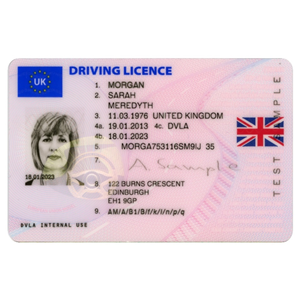

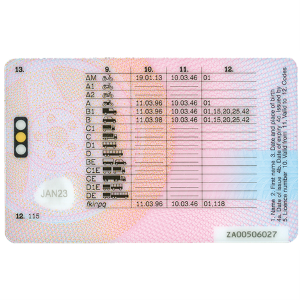

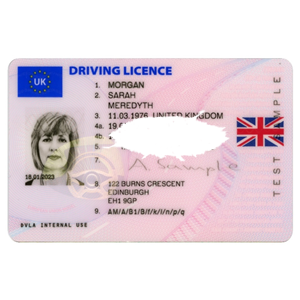

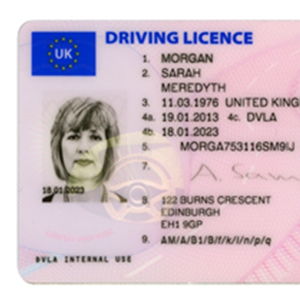

Acceptable file types are: .png, .jpg, and .jpeg image files and .pdf documents.
The maximum file size is 4MB, but we recommend a file size of 2MB is best, because the larger the file, the slower the upload will be.
If your file size is below 0.5MB they may be too small for us to use, and we may request you send them again.
If you are using a mobile device uploading as 'large' or 'actual size' will work best.
If you are taking a photograph of your driving licence, you should ensure you are taking a close up photograph, aligning the driving licence with the edge of the camera frame.
You should be able to see all 4 corners of the driving licence in your photograph.
Take the photograph in a room with good lighting and turn off your flash. We do not want any images with glare or reflection on them.
The image should be in focus and the whole driving licence should be visible.
Make sure that you do not cut off any part of your driving licence.
View example images below.
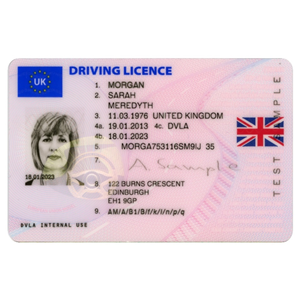
In Focus, Close Up
Photograph

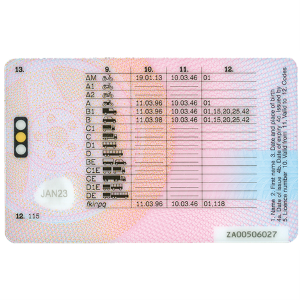
Whole Document
Visible

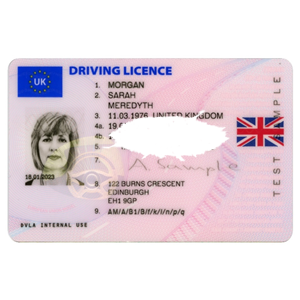
No Reflection,
Flash, or Glare

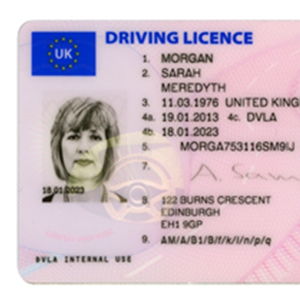
Part Documents
Not Acceptable

Upload the BACK of your driving licence
We will hold a copy of this on file as it is a requirement of our insurers.
Acceptable file types are: .png, .jpg, and .jpeg image files and .pdf documents.
The maximum file size is 4MB, but we recommend a file size of 2MB is best, because the larger the file, the slower the upload will be.
If your file size is below 0.5MB they may be too small for us to use, and we may request you send them again.
If you are using a mobile device uploading as 'large' or 'actual size' will work best.
If you are taking a photograph of your driving licence, you should ensure you are taking a close up photograph, aligning the driving licence with the edge of the camera frame.
You should be able to see all 4 corners of the driving licence in your photograph.
Take the photograph in a room with good lighting and turn off your flash. We do not want any images with glare or reflection on them.
The image should be in focus and the whole driving licence should be visible.
Make sure that you do not cut off any part of your driving licence.
View example images below.
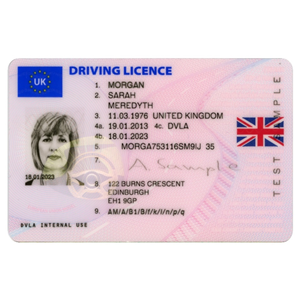

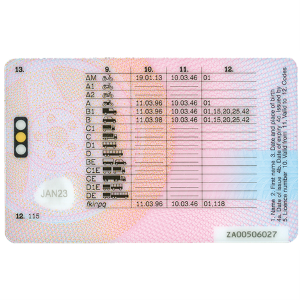



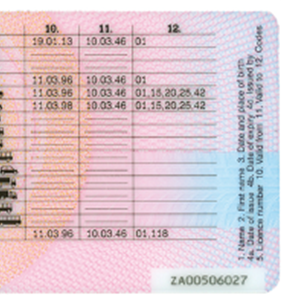

Acceptable file types are: .png, .jpg, and .jpeg image files and .pdf documents.
The maximum file size is 4MB, but we recommend a file size of 2MB is best, because the larger the file, the slower the upload will be.
If your file size is below 0.5MB they may be too small for us to use, and we may request you send them again.
If you are using a mobile device uploading as 'large' or 'actual size' will work best.
If you are taking a photograph of your driving licence, you should ensure you are taking a close up photograph, aligning the driving licence with the edge of the camera frame.
You should be able to see all 4 corners of the driving licence in your photograph.
Take the photograph in a room with good lighting and turn off your flash. We do not want any images with glare or reflection on them.
The image should be in focus and the whole driving licence should be visible.
Make sure that you do not cut off any part of your driving licence.
View example images below.
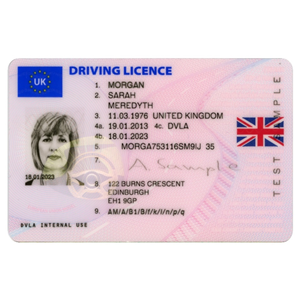
In Focus, Close Up
Photograph

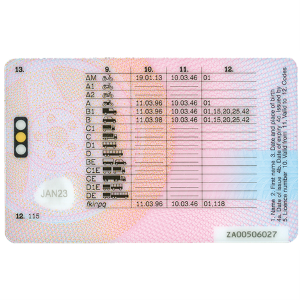
Whole Document
Visible


No Reflection,
Flash, or Glare

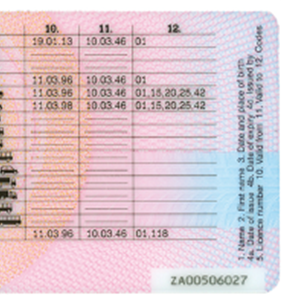
Part Documents
Not Acceptable

Upload a Gas, Electric or Landline Telephone Bill or Bank Statement showing your Name & Address
Another ID showing your Name & Address
You need to supply your second form of ID from the lists below that shows the driver's name, and address.
We require one additional identification document which is dated within the 75 days before your hire commences. Acceptable forms of identification are:
Only documents listed above will be accepted.
We will hold a copy of this on file as it is a requirement of our insurers.
Acceptable file types are: .png, .jpg, and .jpeg image files and .pdf documents.
The maximum file size is 4MB, but we recommend a file size of 2MB is best, because the larger the file, the slower the upload will be.
If your file size is below 0.5MB they may be too small for us to use, and we may request you send them again.
If you are using a mobile device uploading as 'large' or 'actual size' will work best.
If you are taking photographs of your document, you should ensure you are taking a close up photograph, aligning the document with the edge of the camera frame.
You should be able to see all 4 corners of the document in your photograph.
Take the photograph in a room with good lighting and turn off your flash. We do not want any images with glare or reflection on them.
The document should be in focus and the whole page should be visible.
Make sure that you do not cut off any part of your document.
You may cover or obfuscate transactions or balances from any statements if you wish, but we need to be able to clearly see the account name, your name, your address, and the date.
View example images below.
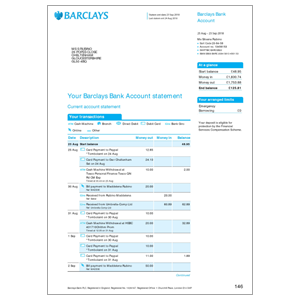

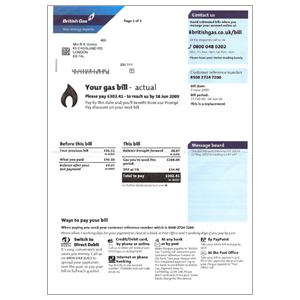

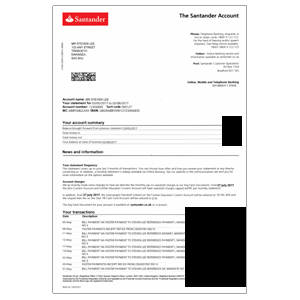

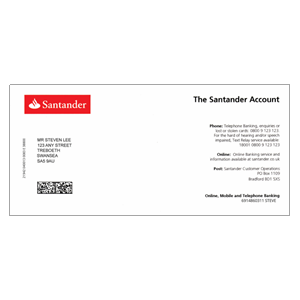

You need to supply your second form of ID from the lists below that shows the driver's name, and address.
We require one additional identification document which is dated within the 75 days before your hire commences. Acceptable forms of identification are:
- Gas, Electric or Landline Telephone Bill - Not Mobile Phone.
- Bank Statement.
- Credit Card Statement.
- Building Society Statement.
Only documents listed above will be accepted.
We will hold a copy of this on file as it is a requirement of our insurers.
Acceptable file types are: .png, .jpg, and .jpeg image files and .pdf documents.
The maximum file size is 4MB, but we recommend a file size of 2MB is best, because the larger the file, the slower the upload will be.
If your file size is below 0.5MB they may be too small for us to use, and we may request you send them again.
If you are using a mobile device uploading as 'large' or 'actual size' will work best.
If you are taking photographs of your document, you should ensure you are taking a close up photograph, aligning the document with the edge of the camera frame.
You should be able to see all 4 corners of the document in your photograph.
Take the photograph in a room with good lighting and turn off your flash. We do not want any images with glare or reflection on them.
The document should be in focus and the whole page should be visible.
Make sure that you do not cut off any part of your document.
You may cover or obfuscate transactions or balances from any statements if you wish, but we need to be able to clearly see the account name, your name, your address, and the date.
View example images below.
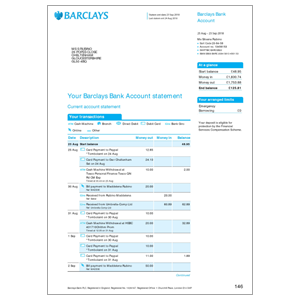
Close Up
Photograph

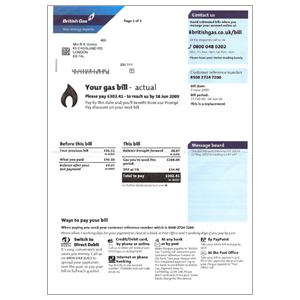
No Reflection
or Glare

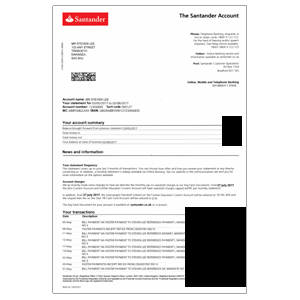
Whole Page
Visible

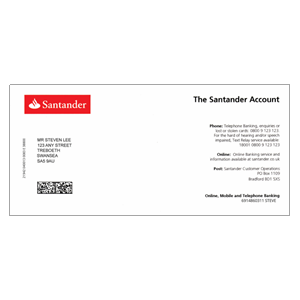
Part Documents
Not Acceptable

Upload your DVLA Check Code
You will also need to supply a DVLA Check Code.
You need to follow this procedure to generate a 'Check Code', without it you will be unable to hire a vehicle.
We will hold a copy of this on file as it is a requirement of our insurers.
Acceptable file types are: .png, .jpg, and .jpeg image files and .pdf documents.
The maximum file size is 4MB, but we recommend a file size of 2MB is best, because the larger the file, the slower the upload will be.
If your file size is below 0.5MB they may be too small for us to use, and we may request you send them again.
If you are using a mobile device uploading as 'large' or 'actual size' will work best.
If you are taking photographs of your documents, you should ensure you are taking a close up photograph, aligning the document with the edge of the camera frame.
You should be able to see all 4 corners of the document in your photograph.
Take the photograph in a room with good lighting and turn off your flash. We do not want any images with glare or reflection on them.
The document should be in focus and the whole page should be visible.
Make sure that you do not cut off any part of your document.
View example images below.
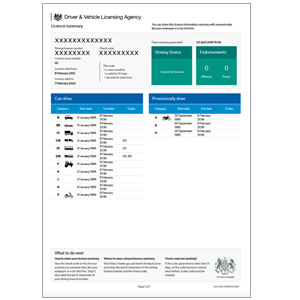

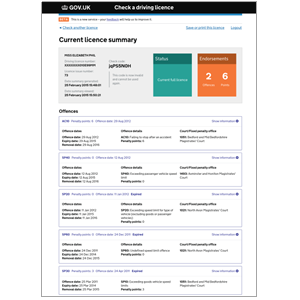

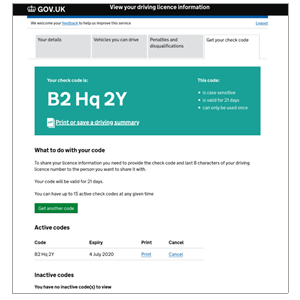



You need to follow this procedure to generate a 'Check Code', without it you will be unable to hire a vehicle.
- Please visit View Driving Licence online and login using the required details.
- Once logged in, using the top navigation, go to 'Share Your Licence information'.
- Click 'Get Check Code'.
- Click 'View, Print or Save your licence information'.
- You should then save the pdf of this page and upload it.
- If you are unable to save it, you should copy or screenshot the 'Check Code' and upload this instead. - Be careful, it is case sensitive and can only be used once.
- If you have any problems in generating a code, you should call the DVLA on 0300 083 0013 (Monday - Friday 9.00am - 5.00pm) for further assistance.
- This procedure may be required for both photo card driving licences as well as paper driving licences issued before 1998 if we are unable to validate your driving licence.
We will hold a copy of this on file as it is a requirement of our insurers.
Acceptable file types are: .png, .jpg, and .jpeg image files and .pdf documents.
The maximum file size is 4MB, but we recommend a file size of 2MB is best, because the larger the file, the slower the upload will be.
If your file size is below 0.5MB they may be too small for us to use, and we may request you send them again.
If you are using a mobile device uploading as 'large' or 'actual size' will work best.
If you are taking photographs of your documents, you should ensure you are taking a close up photograph, aligning the document with the edge of the camera frame.
You should be able to see all 4 corners of the document in your photograph.
Take the photograph in a room with good lighting and turn off your flash. We do not want any images with glare or reflection on them.
The document should be in focus and the whole page should be visible.
Make sure that you do not cut off any part of your document.
View example images below.
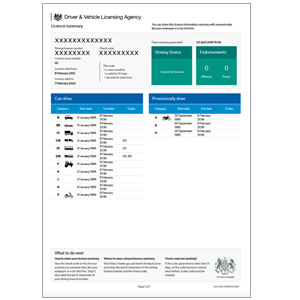
PDF
Driving Record

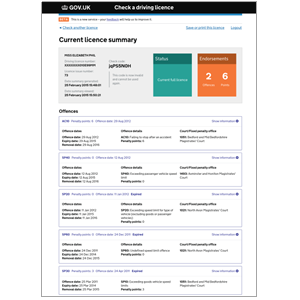
Driving Record
Screenshot

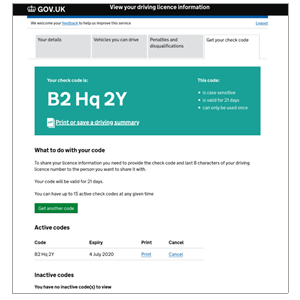
Check Code
Screenshot


Mobile Driving Record
QR Screenshot

Upload your full valid Photo ID - Not always required, dependant on circumstances
You may need to supply a full valid Photo ID.
Acceptable documents are:
Your driving licence is NOT acceptable as a Photo ID
Acceptable file types are: .png, .jpg, and .jpeg image files and .pdf documents.
The maximum file size is 4MB, but we recommend a file size of 2MB is best, because the larger the file, the slower the upload will be.
If your file size is below 0.5MB they may be too small for us to use, and we may request you send them again.
If you are using a mobile device uploading as 'large' or 'actual size' will work best.
If you are taking photographs of your document, you should ensure you are taking a close up photograph, aligning the document with the edge of the camera frame.
You should be able to see all 4 corners of the document in your photograph.
Take the photograph in a room with good lighting and turn off your flash. We do not want any images with glare or reflection on them.
The document should be in focus and the whole page should be visible.
Make sure that you do not cut off any part of your document.
View example images below.






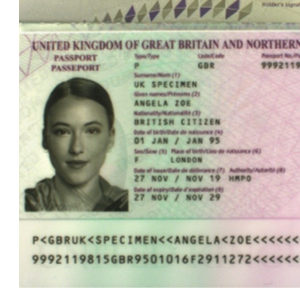

Acceptable documents are:
- Current signed passport
- EEA member state identity card
- Photographic registration cards for self-employed individuals in the construction industry
- Firearms or shotgun certificate
- Credit or debit card bearing photograph
Your driving licence is NOT acceptable as a Photo ID
Acceptable file types are: .png, .jpg, and .jpeg image files and .pdf documents.
The maximum file size is 4MB, but we recommend a file size of 2MB is best, because the larger the file, the slower the upload will be.
If your file size is below 0.5MB they may be too small for us to use, and we may request you send them again.
If you are using a mobile device uploading as 'large' or 'actual size' will work best.
If you are taking photographs of your document, you should ensure you are taking a close up photograph, aligning the document with the edge of the camera frame.
You should be able to see all 4 corners of the document in your photograph.
Take the photograph in a room with good lighting and turn off your flash. We do not want any images with glare or reflection on them.
The document should be in focus and the whole page should be visible.
Make sure that you do not cut off any part of your document.
View example images below.

Close Up
Photograph


No Reflection
or Glare


Whole Page
Visible

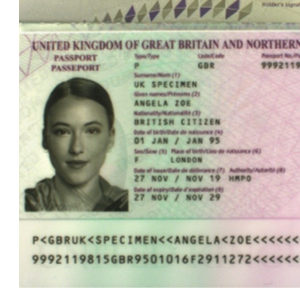
Part Documents
Not Acceptable

What else should you do before you come to collect your vehicle?
- Read our 'Guide to Having a Smooth Journey'.
- Check your confirmation email for your scheduled collection time. If you arrive early, you might have to wait.
- Drive away happy.
If you have a little more time, we thoroughly recommend that you read our 'Guide to how we use your Personal Data', and our 'Rental Agreement Terms & Conditions', to fully understand your obligations.
If You Need to Change or Cancel After Booking:
We require a minimum of 48 hours notice of changes or cancellation. This must be done through our online change form or cancellation form. Cancellations after this will be charged at 100% of the total hire charge.
A Driving Licence 'Check Code' - Do you need one?
In order to validate your driving licence you need to generate and supply us a 'Check Code'.
On 8 June 2015, the photocard paper counterpart stopped being a legal document and the DVLA also stopped updating any old style paper licences.
For further information on the driving licence changes please click here.
If requested, you need to follow this procedure to generate a 'Check Code', without it you will be unable to hire a vehicle.
- Please visit View Driving Licence online and login using the required details.
- Once logged in, using the top navigation, go to 'Share Your Licence information'.
- Click 'Get Check Code'.
- Click 'View, Print or Save your licence information'.
- You should then save this page and email it to us or upload it as part of your declaration.
- If you are unable to save it, you should copy the 'Check Code' and email it to us instead. - Be careful, it is case sensitive and can only be used once.
- If you have any problems in generating a code, you should call the DVLA on 0300 083 0013 (Monday - Friday 9.00am - 5.00pm) for further assistance.
- This procedure may be required for both photo card driving licences as well as paper driving licences issued before 1998 if we are unable to validate your driving licence.
If you have any further questions regarding the driving licence changes from 2015, or 'Check Codes', please visit our dedicated driving licence changes page for further information.






